Working remotely has perks, but staying productive can be challenging without the right tools. Whether juggling multiple projects, managing a team, or staying focused in a home environment, the right productivity tools can make all the difference. In this post, we’ll explore the top 10 productivity tools every remote worker should use to stay organized, efficient, and on top of their game.
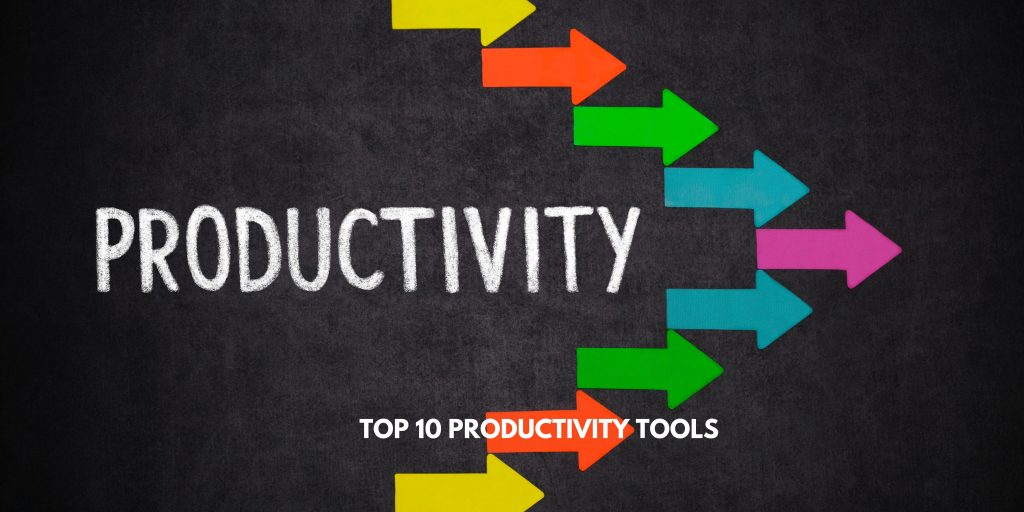
Top 10 Productivity Tools for Remote Workers.
1. Toggl: Simple Time Tracking
One of the biggest challenges for remote workers is managing time effectively. Toggl is a time-tracking tool that helps you understand how you’re spending your time. It’s simple to use and offers insights that can help you improve your productivity.
Key Features:
- Easy Time Tracking: Start and stop timers with just one click, and track how long you spend on tasks throughout the day.
- Detailed Reports: Get insights into where your time goes with customizable reports.
- Integrations: Toggl integrates with tools like Asana, Trello, and Slack, making it easier to track time across different platforms.
Why It’s Great for Remote Workers:
Toggl is perfect for freelancers and remote workers who bill by the hour or need to keep track of how they’re spending their time. By understanding your time usage, you can identify areas where you can be more efficient and ensure that you’re allocating your time to the tasks that matter most.
2. RescueTime: Understand Your Productivity Patterns
RescueTime is a tool designed to help you understand your work habits. It runs in the background and tracks how much time you spend on different apps and websites, giving you a clear picture of your daily productivity.
Key Features: How to get started with freelancing
- Automatic Time Tracking: RescueTime automatically tracks where your time goes, whether you’re working on documents, browsing the web, or using specific apps.
- Productivity Scores: Get a daily productivity score to see how your time management stacks up.
- Focus Time: Block distracting websites to stay focused on your work during designated focus times.
Why It’s Great for Remote Workers:
RescueTime helps remote workers identify productivity pitfalls and make adjustments. By seeing where your time goes, you can make informed decisions about how to spend your workday more efficiently, whether that means blocking distracting websites or setting aside specific times for deep work.
Related Post:
3. Evernote: Organize Your Thoughts and Tasks
Evernote is a versatile note-taking and organization tool that can help remote workers keep track of everything from meeting notes to project ideas. Its flexibility makes it a go-to tool for managing information in a clutter-free way.
Key Features:
- Note-taking: Capture ideas, to-do lists, and reminders in a single place.
- Organizational Tools: Use notebooks, tags, and search functions to keep everything organized and easy to find.
- Cross-Platform Sync: Access your notes from any device, whether you’re on your computer, tablet, or smartphone.
Why It’s Great for Remote Workers:
Evernote is invaluable for remote workers who need to keep track of a lot of information. Whether you’re brainstorming new ideas, organizing project notes, or simply making a grocery list, Evernote helps you keep it all together in one place. Its ability to sync across devices means you can access your information from anywhere, making it easy to stay on top of your tasks no matter where you are.
4. Todoist: Manage Your To-Do Lists Efficiently
Todoist is a powerful task management tool that helps you keep track of your to-do lists and stay on top of your deadlines. It’s simple to use but packed with features that help you stay organized and productive.
Key Features:
- Task Management: Create tasks, set due dates, and organize them by project.
- Priority Levels: Assign priority levels to tasks so you know what needs to be done first.
- Recurring Tasks: Set up recurring tasks for things you do regularly, like weekly meetings or daily reports.
Why It’s Great for Remote Workers:
Todoist is ideal for remote workers who juggle multiple tasks and deadlines. Its intuitive interface makes it easy to organize your work, prioritize your tasks, and ensure nothing falls through the cracks. Whether you’re managing client projects or personal errands, Todoist helps you keep it all under control.
5. Forest: Stay Focused and Avoid Distractions
Staying focused while working remotely can be tough, especially with distractions just a click away. Forest is a unique productivity app that helps you stay focused by growing a virtual tree when you stay on task.
Key Features:
- Focus Timer: Set a timer to focus on work, and if you stay on task, a tree grows. If you leave the app to check social media or browse the web, the tree dies.
- Motivational Rewards: Earn rewards for staying focused, like planting real trees through Forest’s partnership with tree-planting organizations.
- Simple Interface: The app is easy to use, making it a fun and effective way to improve focus.
Why It’s Great for Remote Workers:
Forest is perfect for remote workers who struggle with staying on task. The app provides a fun and motivating way to avoid distractions, helping you focus on your work and build better habits. Plus, the opportunity to contribute to environmental causes adds a meaningful layer to your productivity efforts.
6. Notion: An All-in-One Workspace
Notion is an all-in-one workspace that combines note-taking, task management, and collaboration tools into a single platform. It’s highly customizable, making it ideal for remote workers who need a versatile tool to manage their work.
Key Features:
- Customizable Pages: Create pages for different projects, tasks, and notes, and organize them in a way that works best for you.
- Databases and Tables: Use databases and tables to track tasks, manage projects, and organize information.
- Collaboration Tools: Share pages with colleagues and collaborate in real-time, making it easy to work together remotely.
Why It’s Great for Remote Workers:
Notion is perfect for remote workers who want a tool that does it all. Its flexibility allows you to create a workspace that suits your specific needs, whether you’re managing a team, tracking projects, or organizing your personal life. Notion’s collaborative features also make it easy to stay connected with colleagues, even when working remotely.
7. Focus@Will: Music for Productivity
Focus@Will is a unique productivity tool that uses music to help you focus. The app offers a variety of music channels specifically designed to improve concentration and reduce distractions.
Key Features:
- Scientifically Curated Playlists: The music on Focus@Will is curated based on research to help you stay focused and improve productivity.
- Customizable Sessions: Choose the type of music that works best for you and set the length of your focus sessions.
- Distraction-Free Interface: The app’s simple design helps you stay focused on your work without any unnecessary distractions.
Why It’s Great for Remote Workers:
Focus@Will is ideal for remote workers who need help to stay focused in a noisy or distracting environment. The app’s carefully curated music can help you enter a state of flow, making it easier to concentrate on your tasks and boost your productivity.
8. Zapier: Automate Your Workflow
Zapier is a tool that helps you automate repetitive tasks by connecting different apps and services. It’s a great way to save time and streamline your workflow, especially if you use multiple tools to manage your work.
Key Features:
- App Integrations: Zapier connects with thousands of apps, allowing you to automate tasks across different platforms.
- Custom Workflows: Create custom workflows (called “Zaps”) that automate tasks like sending emails, updating spreadsheets, and more.
- No Coding Required: You don’t need to know how to code to create automations with Zapier, making it accessible to everyone.
Why It’s Great for Remote Workers:
Zapier is perfect for remote workers who want to save time and reduce the manual work involved in managing multiple tools. By automating repetitive tasks, you can focus on more important work and increase your efficiency. Whether you’re sending out emails, updating a CRM, or managing social media posts, Zapier helps you do it all with less effort.
9. Slack: Enhance Team Communication
Slack is a popular communication tool that’s widely used by remote teams. It’s not just a messaging platform; Slack allows you to organize conversations, share files, and integrate with other tools to keep your team connected and on the same page.
Key Features:
- Channels: Organize conversations by topic, project, or team using channels, making it easy to find the information you need.
- Direct Messaging: Send private messages to colleagues for quick, one-on-one communication.
- File Sharing: Share files, documents, and images directly in Slack, and search through shared content easily.
Why It’s Great for Remote Workers:
Slack is essential for remote workers who need to stay connected with their team. Its organized channels make it easy to keep track of different projects, and the ability to integrate with other tools like Google Drive, Trello, and Zoom means you can manage your work from a single platform. Slack helps you stay informed and communicate effectively, even when you work in a different location.
10. Google Workspace: Collaborate and Stay Organized
Google Workspace (formerly G Suite) is a suite of productivity tools that include Gmail, Google Drive, Google Docs, Sheets, and more. It’s a powerful platform for remote workers who need to collaborate with others and keep their work organized.
Key Features:
- Collaborative Tools: Google Docs, Sheets, and Slides allow multiple people to work on the same document simultaneously, making collaboration seamless.
- Cloud Storage: Google Drive provides cloud storage for all your files, making it easy to access your work from any device.
- Integrated Communication: Google Meet and Gmail are integrated into the workspace, allowing for easy communication and collaboration.
Why It’s Great for Remote Workers:
Google Workspace is a must-have for remote workers who need a reliable, all-in-one platform for communication, collaboration, and file management. Its cloud-based tools make it easy to work from anywhere and collaborate with colleagues in real time. Whether you’re working on a document, organizing your calendar, or hosting a virtual meeting, Google Workspace has you covered.
Conclusion
Staying productive while working remotely can be challenging, but the right tools can make all the difference. The top 10 productivity tools listed above are designed to help you manage your time, stay organized, and collaborate effectively with your team. By incorporating these tools into your daily routine, you can boost your productivity and achieve your goals, all while enjoying the flexibility that remote work offers.
Read Next: Top 10 Remote Job Platforms